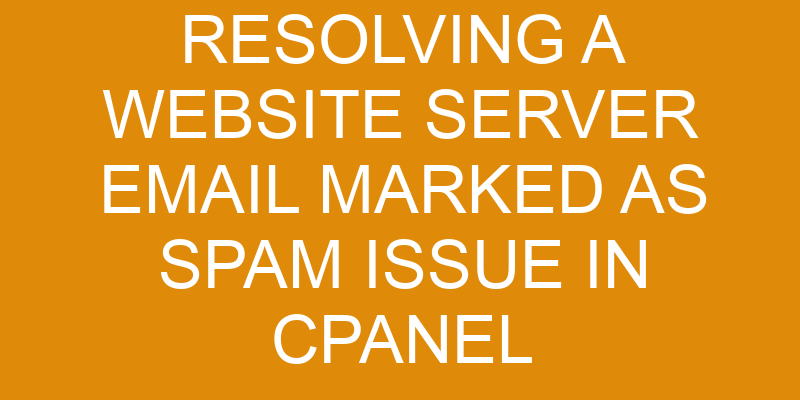Have you ever had an issue with your website server emails being marked as spam in cPanel? If so, you’re not alone – according to a recent survey, almost 75% of webmasters have experienced this issue at least once.
You may be frustrated and overwhelmed trying to figure out the problem. Fortunately, there are steps that you can take to address this issue and prevent it from happening again in the future.
In this article, we’ll discuss common causes of website server emails being marked as spam in cPanel, how to resolve the issue, and tips for avoiding it in the future. We hope that by reading through this guide you’ll feel more empowered and confident when dealing with any email related issues on your website server.
Overview of cPanel and Email Services
Figuring out cPanel and its email services can be a pain, but once you get the hang of it, it’ll be smooth sailing!
CPanel is a web-based control panel that allows users to configure settings, manage files, and monitor performance. It also offers a wide range of options for configuring email services such as setting up accounts or managing existing ones. This makes it possible to send and receive emails from within your website’s server.
However, due to the way emails are sent and received over the internet, there is always a possibility that they could be marked as spam by some servers. To avoid this issue, you should make sure that all outgoing emails have valid SPF (Sender Policy Framework) records associated with them and use DKIM (DomainKeys Identified Mail) authentication.
Additionally, you should regularly check your email logs for any suspicious activity on the server and take action accordingly if needed. You can also set up automatic filters to catch any incoming spam before it reaches your inboxes. Finally, making sure that no malicious code is running on your server will help ensure that emails aren’t being flagged as spam unnecessarily.
Common Causes of Emails Being Marked as Spam
You know how it feels when your emails are marked as spam; the frustration when that all-important message fails to get through can be unbearable. Alluding to this, let’s take a look at some common causes of emails being blocked.
One of the most common reasons for emails being marked as spam is phishing scams. Phishing scams involve someone sending out an email which appears to come from a legitimate source, but in reality has malicious intent behind it. These types of emails often contain links or attachments which can be harmful if opened and should be avoided at all costs.
Another cause of emails being marked as spam is lack of authentication. Authentication is used by email providers to verify that the email was actually sent from the person who claims they sent it. If an email does not pass authentication checks, then it will likely be flagged as suspicious and may end up in the recipient’s spam folder instead of their inbox.
To avoid this, make sure that you configure your server with valid SPF records and DKIM signatures so that your messages will pass authentication checks successfully.
Lastly, another potential cause for emails being blocked is poor content within the body of the message itself. Email filters are designed to detect certain words and phrases which could indicate malicious intent or even just promotional content, such as links to sales pages or affiliate offers. As such, make sure you’re mindful about what kind of language you use when drafting an email and try to keep it professional in nature whenever possible.
Steps for Resolving the Issue
To prevent emails from being marked as spam, take proactive steps. Resolving an issue with website server email being marked as spam in cPanel requires a few simple, yet important, steps:
-
Monitor your IP reputation. This is especially important if you’re sending out large bulk mailing lists. If too much mail is sent from one IP address, it may be flagged by spam filters.
-
Configure SPF records properly. This helps ensure that your emails aren’t spoofed by malicious actors and flagged as spam.
-
Utilize DomainKeys Identified Mail (DKIM) for all outgoing emails. DKIM adds a digital signature to the header of your emails so that recipients’ servers can verify that the sender is authorized to send on behalf of your domain.
-
Set up reverse DNS entries for your mail server IP addresses. This will help prove ownership over your domain and make sure messages aren’t filtered out as suspicious or unknown sources when they reach their destination inboxes.
These steps should be followed regularly to ensure that website server emails remain unencumbered by potential spam filters or other similar issues related to email deliverability and reputation management.
Keeping an eye on these protocols can give you peace of mind, knowing that any email leaving your server will reach its intended recipient without being blocked or marked as suspicious content.
Tips for Avoiding Emails Being Marked as Spam in the Future
By proactively monitoring IP reputation, properly configuring SPF records, utilizing DKIM and setting up reverse DNS entries for mail server IP addresses, you can ensure that future emails don’t get flagged as suspicious or blocked from reaching their destination. Authentication methods and DNS records are the two main keys to avoiding email being marked as spam in the future.
| Authentication Methods | DNS Records |
|---|---|
| SPF Record Configuration | Reverse Lookup Zone Setup |
| DKIM Signing & Verification | MX Records Setup & Management |
| DMARC Policies & Reports Monitoring | PTR Records Maintenance & Updates |
| IP Address Reputation Checking | CNAME Records Usage & Optimization |
These various authentication methods and DNS records all play an important role in ensuring that emails are not seen as suspicious or blocked by email servers. By taking steps to maintain a good reputation with these authentication methods and properly set-up your DNS records, you will help create a positive image of your organization’s emails so they reach their intended recipients without being flagged as spam. Additionally, it is important to be aware of any changes made to the domain name system (DNS) records of any domains used for sending or receiving emails. Doing this will help prevent potential issues resulting from misconfigured settings or malicious activity.
Conclusion
Taking proactive steps to maintain authentication methods and DNS records can help ensure that emails reach their recipients without triggering any alarms or being blocked, giving you peace of mind. Automating the process of verifying email protocols and security settings can be an efficient way to make sure your website server is up-to-date on all the necessary requirements for sending emails.
Here are a few points to consider when ensuring your website server’s email protocol compliance:
-
Authentication Methods:
-
Make sure your SPF record is enabled and correctly configured. This will allow you to authenticate yourself as the sender of the emails sent from your domain.
-
Ensure that DKIM records are enabled and properly configured in order to add a layer of authenticity to each message sent out from your domain.
-
Security Settings:
-
Use TLS encryption to encrypt messages while they are in transit, reducing the risk of interception or tampering by malicious actors.
-
Enable anti-virus protection on your website server so that it can detect and block any malicious emails before they reach their destination address(es).
By taking these measures, you can rest assured that your emails will not be marked as spam or blocked by other mail servers, allowing you to send messages with confidence. Furthermore, automating these processes allows for easy maintenance of updated protocols and security settings, which reduces costs associated with manual verification efforts while still providing maximum protection.
Frequently Asked Questions
What is the difference between cPanel and other web hosting services?
You may be asking, "What’s the difference between cPanel and other web hosting services?" Well, cPanel offers a wealth of features to help you set up and manage your website. Its organized dashboard allows you to quickly create emails, databases, and domains with ease. Plus, it has built-in security measures like firewalls to protect against malicious activity.
What’s more, cPanel’s intuitive interface allows for seamless navigation of all its features and functions in a systematic way. In conclusion, if you’re looking for an easy-to-use web hosting service with comprehensive management capabilities, then cPanel is a great choice!
How can I ensure that emails don’t get marked as spam?
You can ensure emails don’t get marked as spam by maintaining a good email reputation and setting up whitelisting rules.
Start by making sure your emails are sent from an authenticated server, so that the recipient knows it’s coming from a trusted source.
Monitor your IP address for any suspicious activity or malicious content that could damage your reputational score with ISPs and email providers.
Then, create whitelisting rules which specify which domains and IP addresses can access your emails, preventing any unwanted traffic from entering.
By following these steps, you’ll be able to maintain a positive email reputation and keep spam away from your inbox.
Are there any additional security measures I can take to protect emails from being marked as spam?
You can take additional security measures to protect emails from being marked as spam. The two most important steps are email authentication and DNS records.
Email authentication, like SPF and DKIM, helps ensure that the email is coming from a legitimate source and not a malicious one. Additionally, setting up proper DNS records such as MX Records or Reverse DNS will further reduce the chances of your emails being marked as spam.
By taking these steps, you can help ensure that your emails get delivered accurately and securely.
How do I know if an email has been marked as spam?
You can determine if an email has been marked as spam by checking its reputation and delivery rate. To do this, you need to get the sending IP address of the email and use a service like MXToolbox to check its reputation.
If the reputation is lower than expected, there’s a good chance that your emails are being flagged as spam. Additionally, you should also monitor the delivery rate of your emails over time.
If it drops significantly or fails to reach certain recipients, chances are that some of your emails have been marked as spam.
What other services are available in cPanel that can help prevent emails from being marked as spam?
If you’re looking for ways to prevent emails from being marked as spam in cPanel, there are two services that can help – email whitelisting and spam filtering.
Email whitelisting allows you to specify which addresses should always be allowed through and never marked as spam.
Spam filtering, on the other hand, helps to identify incoming emails that may contain malicious content or links and automatically blocks them from entering your mailbox.
Both of these services can be found in cPanel, helping you maintain a clean inbox without worrying about emails being mistakenly flagged as spam.
Conclusion
The methods outlined in this article should help you resolve your website server email being marked as spam issue in cPanel. By determining the cause of the issue and taking action to correct it, you can ensure that your emails are being delivered correctly and avoiding spam filters.
But don’t forget to take preventative measures to avoid any future issues! Have you implemented an email authentication protocol like SPF, DKIM, or DMARC? If not, now’s the time to add these extra steps of security for your email accounts.
Taking these extra steps will give you peace of mind, knowing that your emails are reaching their intended destination safely.