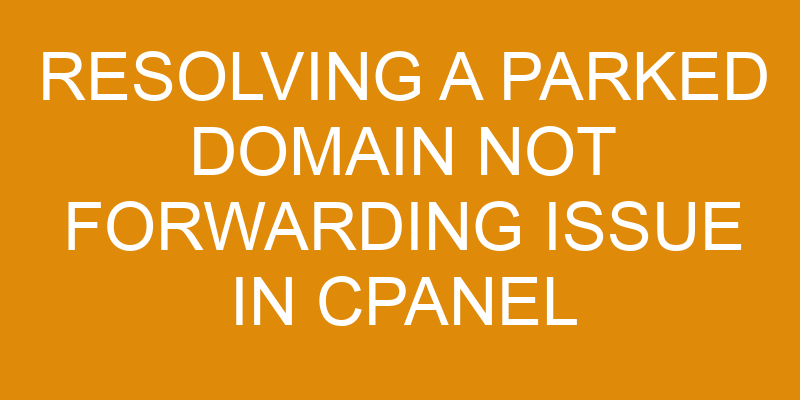Parking a domain in cPanel is a popular way to preserve and protect web addresses. When a domain is parked, it will usually forward to the same website as another domain or subdomain. However, when this process fails, users may experience issues with their parked domains not forwarding correctly.
This article discusses how to troubleshoot and resolve this issue in cPanel by verifying DNS settings, checking availability of the domain, and examining redirection issues. It also provides detailed instructions on how to address these problems in order to ensure that parked domains are working properly.
Check Domain Availability
Examining current availability of the targeted website is an essential step in ensuring successful navigation.
The first step is to examine the domain and search for its availability, which can be done through various online platforms. Additionally, one should also compare prices between different hosting services as well as check registrars to see if they offer similar services at a lower cost.
Resources such as DomainTools and Whois are invaluable when it comes to determining whether or not a domain has already been taken. Furthermore, these resources can provide information regarding who owns the domain and how long it has been registered, which will help in determining if there are potential conflicts with other websites or businesses.
In addition to searching for domains, another important part of this process involves researching any potential issues that may arise when attempting to launch a website with a particular domain name. This includes researching trademark laws and checking for existing patents that may conflict with desired name choices.
Ultimately, taking the time to research all available options and investigating potential legal issues associated with the chosen domain name will help ensure success in navigating an online presence without running into any roadblocks along the way.
Verify DNS Settings
Verifying DNS settings can be a complex process that requires careful attention to detail and technical know-how.
In the case of resolving a parked domain not forwarding issue in cpanel, checking Name Servers and A Records should be the first steps taken.
These two components are essential for ensuring that domains are pointing correctly to their respective IP addresses.
Check Name Servers
Assessment of Name Servers is the next step in addressing the problem.
To determine if domain mapping or domain masking is causing the issue, it is necessary to check that the name servers are properly configured for both domains.
This can be done through a variety of methods.
First, one can use an online DNS lookup tool to compare the nameservers for both domains and ensure they match.
Additionally, one can look at individual nameserver records using cPanel’s Zone Editor feature; this will allow them to view each record and verify that it is correct and up-to-date.
Finally, one should also double check with their web hosting provider to make sure they have updated their name server settings correctly.
If any issues are found with these configurations, then further investigation into other elements such as domain mapping/masking will be necessary in order to resolve the issue.
Check A Records
Analyzing A Records is an important step to determine the root cause of any discrepancies between two domains. It is essential to compare the hosting setup and domain registrations for both domains in order to identify any potential issues.
Any discrepancy found, such as a difference in IP address or name server, can be easily rectified by editing the A Record within cPanel. Once adjusted, it should resolve the parked domain not forwarding issue.
The process of checking A Records requires precise attention to detail and a comprehensive understanding of the hosting setup associated with each domain. As such, it should only be done by someone who has adequate experience with web servers and DNS management tools like cPanel.
This will ensure that all relevant settings are properly configured before attempting further debugging steps.
Check if Domain is Parked
An examination of the status of the domain is necessary to ascertain if it is in a parked state. This issue can be resolved by reviewing the domain registration records and determining how long the domain has been parked, as well as any other relevant information that could be causing an issue with forwarding.
It is important to note that depending on the parking duration, there may be additional steps required before resolving this issue. For example, if a user has had their domain parked for more than 60 days, they may need to contact their registrar or hosting service provider in order to renew their domain registration.
If this renewal process is not completed within the allotted time frame, then any associated services such as web hosting or email will no longer be active. Additionally, once a website expires due to non-renewal, it can take up to 24 hours for DNS records and CPanel settings to reset and become active again.
It is therefore essential that users remain aware of their domain’s expiry date so they are able to avoid these types of issues from arising in the future. By being proactive and taking action prior to expiration, users can ensure that all services associated with their domain remain active and functioning correctly at all times.
Check for Redirection Issues
When attempting to resolve a parked domain not forwarding issue in cPanel, it is important to first check for any redirect rules that may have been set up.
This includes reviewing the .htaccess file and checking if there are any 301 or 302 redirects present.
Additionally, it is necessary to check for rewrite rules that might be blocking the forward from occurring.
This can involve investigating the mod_rewrite module and ensuring all relevant directives are in place and configured correctly.
Check for Redirect Rules
Examining the potential of redirect rules being in place, one can envision their effect on a website’s traffic.
In order to ascertain if there are any redirect rules present when resolving a parked domain not forwarding issue in cPanel, it is necessary to firstly check for any DNS changes that were made recently such as updating nameservers or domain mapping.
If this has been done then it is necessary to review the .htaccess file located within the root directory of the website and check for any 301 redirects or RewriteRules that have been added.
It is also important to ensure that all URL requests are going through index.php as this can cause issues with some frameworks and CMS systems such as WordPress.
Additionally, it may be necessary to deactivate plugins which could be causing redirects or other issues which would interfere with page loading times and thus affect visitors’ experience on the website.
Check for Rewrite Rules
Building on the previous subtopic of checking for redirect rules, another important step in resolving a parked domain not forwarding issue in cPanel is to check for rewrite rules.
SSL certificates and DNS propagation can be involved when looking into rewrite rules. A rewrite rule is a set of instructions added to an .htaccess file that informs the server how to behave when it receives certain requests from visitors, such as requests for specific pages or directories. These rules will often define what resources are available, which URLs should lead where, and more.
As part of troubleshooting a parked domain not forwarding issue in cPanel, it’s important to ensure that all necessary rewrite rules are present in the .htaccess file and configured correctly. In addition to ensuring that all necessary rewrite rules are present in the .htaccess file, it’s also important to review any existing rewrites and ensure they’re properly configured.
This includes checking that all required parameters are included, verifying that the correct target URL is being used (i.e., one with the correct SSL certificate if applicable), and confirming that no conflicting rewrites exist or have been inadvertently added over time (which can introduce issues with DNS propagation).
Any mistakes found should be corrected before continuing with further troubleshooting steps related to resolving a parked domain not forwarding issue in cPanel.
Troubleshoot and Resolve the Issue
Investigating the cause of a parked domain failure to forward can provide insight into how to effectively address the issue.
One of the first steps when troubleshooting and resolving this issue is to review and configure DNS (Domain Name System) settings for both the parked domain and its target location. This should include checking that all system-level settings are set correctly, such as A Records, CNAMEs, MX Records and NS records. Additionally, verifying that there are no conflicts between any external services or applications that could impact DNS propagation can help ensure that changes made in the configuration have taken effect.
Once DNS settings have been configured appropriately, it is helpful to check whether or not there are any active rewrite rules which may be blocking or redirecting requests from being sent to the target destination. Doing so requires an analysis of existing rewrite rules, as well as identifying any potential patterns which could interfere with successful forwarding. To properly resolve these issues if they exist, it may be necessary to modify existing rules or create new ones depending on what is needed for proper forwarding behavior from a particular domain name.
Finally, examining server logs can also provide valuable insight into why a parked domain may not be forwarding correctly. Specifically looking at requests coming in from users attempting to access the domain can reveal any errors which might be causing this issue in order for them to be addressed accordingly.
Taking these steps should result in successfully resolving an issue with a parked domain not forwarding correctly within cPanel hosting environments.
Frequently Asked Questions
How do I know if a domain is parked?
According to recent data, over 80% of domains are parked on some level.
Knowing if a domain is parked involves looking at the domain mapping and DNS records associated with it.
In terms of domain mapping, this means checking the nameservers used by the domain and verifying that they are pointing towards the hosting provider.
For DNS records, this includes checking to see if an A record exists for the root domain as well as any subdomains listed in the DNS zone file.
If both of these checks pass, then the domain can be considered parked.
What is the best way to troubleshoot a parked domain issue?
Troubleshooting a parked domain issue requires an analytical approach in order to identify the root cause of the issue.
The first step is to ensure that the domain mapping and records are set up correctly in cPanel, which may involve checking for correct DNS entries and verifying that any redirects have been configured properly.
If all of these elements appear to be functioning correctly, further troubleshooting should focus on potential conflicts with other domains or services hosted on the same account.
How do I check if the domain is correctly pointed to the correct name servers?
When attempting to troubleshoot a parked domain issue, it is essential to ensure that the domain is correctly pointed to the correct name servers.
This process can be accomplished by verifying the domain registration, ensuring that DNS propagation has occurred and that all related records are up-to-date.
While this may seem daunting at first glance, with careful attention to detail and a bit of technical know-how, resolving the issue of a parked domain not forwarding in cPanel can be done quickly and easily.
How long does it take for DNS changes to take effect?
DNS propagation is the process of updating DNS records across various servers on the internet.
As such, it can take some time for changes to a DNS record to propagate, with estimates ranging anywhere from 24-72 hours.
This is due to the fact that DNS records are cached by servers around the world and must be updated in order for changes to take effect.
Since not all servers update their cache at the same rate, it can take up to 72 hours for new information to be fully propagated across the internet.
Can I park a domain on multiple servers?
The concept of domain parking on multiple servers is possible, however, it is important to understand the nuances associated with this process.
Domain locking and ownership must be established correctly in order to ensure that no issues arise from hosting the same domain across multiple servers.
Furthermore, any changes made will require a thorough understanding of DNS which can often take time for these changes to take effect.
In essence, while parking domains on multiple servers can be advantageous, an analytical eye and technical expertise are required to ensure that the process goes smoothly without any hiccups.
Conclusion
Resolving a parked domain not forwarding issue in cPanel can be done effectively by following certain steps.
Firstly, it is essential to check if the domain is available and verify its DNS settings.
Then, it is necessary to investigate whether or not the domain has been parked properly, looking out for any redirection issues.
Finally, troubleshooting techniques must be implemented to identify and rectify any underlying errors that may be causing the problem.
With these steps carefully followed, resolving this issue will become a much simpler task with successful outcomes.
Furthermore, utilizing alliteration to highlight key elements of the process can provide clarity and insight into its complexity while helping readers retain crucial information more readily.