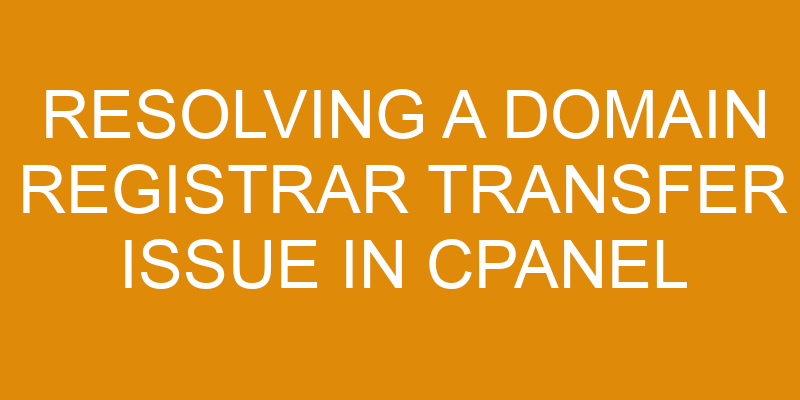You’ve been tasked with the near-impossible: resolving a domain registrar transfer issue in cPanel. It’s enough to make your head spin! But you don’t have to feel overwhelmed.
With just a few steps, you can learn how to transfer domains safely and successfully. In this article, we will explain the basics of domain registrar transfers, potential problems that might arise, and provide clear instructions on how to resolve any issues that come up.
Armed with this information, transferring a domain from one registrar to another will be a breeze!
Overview of Domain Registrar Transfer
You’re just a few steps away from taking control of your website! Transferring domains to a new registrar is an easy way to gain access to more features and better service.
The process starts by selecting the right domain registrar for you, as well as the domain name that will best represent your company or website. Once you’ve chosen the appropriate provider, you can submit your transfer request through cPanel.
You’ll need to provide your current domain registrar with an authorization code which they’ll use to validate the transfer. After that’s complete, you should receive confirmation that everything has been successfully transferred over to the new provider.
It’s important that you keep track of all documents involved in this process so it runs smoothly and without any hiccups down the road. Domain registration doesn’t have to be complicated – just make sure you do your research and pick a reliable provider before getting started!
Different Ways to Transfer
Navigating a domain registrar transfer can be tricky, so it’s important to understand all the different ways to make the transition smoother.
There are two main methods for transferring a domain name from one provider to another: changing the name servers or transferring through your hosting providers.
Changing the name servers is done by providing your new hosting provider with information about how you want DNS records set up for your domain and then pointing those records at your new host. This is generally a relatively quick process that can be completed in just a few minutes.
Transferring through your hosting providers requires more steps and might take longer than changing the name servers. You’ll need to provide both registrars with your login information and any authorization codes needed to complete the transfer. Once this is done, you’ll have to wait for both registrars to approve the request before it’s finalized. This may take anywhere from several hours up to a few days depending on how long each registrar takes to respond.
It’s important that you understand which method works best for you before making any changes as there could be fees associated with transfers or other risks involved if something goes wrong during the process. Additionally, there may be restrictions based on where you’re moving from or going to – so it pays off in time saved if you do some research ahead of time!
Potential Problems
When transferring a domain, it’s important to be aware of the potential problems that can arise – from unnecessary fees to unexpected delays. Here are a few situations you could run into when attempting a transfer from one registrar to another:
-
Unnecessary Fees:
-
In some cases, the receiving registrar may charge an additional fee for the transfer in addition to those already charged by the original registrar.
-
It’s also possible that the two registrars will not agree on who should pay for any applicable taxes or other charges related to the transfer.
-
Unexpected Delays:
-
The original and/or receiving registrars may add several days or weeks onto their estimated processing time due to verification requirements or technical issues.
-
If there is an issue with DNS settings after initiating a transfer, it could disrupt your website and email services until the issue is resolved.
It’s also possible for disputes over auctioning rights or trademark infringements to cause extra delays in your domain registration process. To avoid any potential pitfalls during a domain name transfer, make sure you understand all of the associated costs and risks upfront as well as how long it typically takes before a successful completion.
Steps for Resolving Transfer Issues
If you run into any troubles during a domain name transfer, there are steps you can take to resolve them quickly. For instance, if the two registrars don’t agree on who should pay taxes or other charges, you could contact both parties and negotiate a compromise. It’s also important to remember that domain locking should be enabled during the transfer process in order to prevent unauthorized changes from being made. Additionally, make sure that all fees have been paid prior to initiating the transfer as this can potentially cause issues as well.
When transferring a domain within cPanel, it’s essential that all of the information is correct. This includes ensuring that your new registrar has access to the existing account information such as contact details and payment methods. If not, it’s important to update these details before continuing with the registration process. Furthermore, always double check that you have entered in all of the necessary information correctly before confirming your transfer request – doing so will help prevent potential errors down the road.
Finally, keep in mind that some transfers may take up to 7 days for completion – depending on your registrar and their processing times. During this period of time it’s best practice to monitor your emails for updates about your transfer status and consult with customer service representatives if needed for assistance with any additional questions or concerns.
| Domain Locking | Transfer Fees | ||
|---|---|---|---|
| Prevents unauthorized changes | Must be paid prior to initiation | ||
| Should be enabled during process | Potentially causes issues if unpaid | Can be costly if not paid in a timely manner |
Conclusion
Dealing with domain name transfer issues can be tricky, but following the steps outlined here will help ensure a smooth process. To begin the transfer process, it’s important to make sure you have adequate security measures in place to prevent any unauthorized access or changes to your domain name.
Next, you should update all contact and ownership information associated with the domain registrar account to ensure that you remain the sole owner of the domain.
After this has been completed, you must initiate the transfer request from your current registrar and then follow up with them throughout the entire process. When transferring domains between registrars, it’s important to remember that transfers can take anywhere from several hours to several days depending on the complexity of the situation and other factors such as third-party authentication processes or manual reviews by either party involved in the transaction.
It’s essential for both parties involved in a domain name transfer to exercise caution and diligence when dealing with sensitive data such as personal information related to domain registration and ownership details. With careful attention paid throughout each step of this process, successful resolution of a domain registrar transfer issue is achievable!
Frequently Asked Questions
What is the cost of transferring a domain registrar?
Transferring a domain registrar can feel like walking a tightrope between two buildings. One wrong move and you could be left with costly upgrading costs and downtime impacts that can cripple your online presence.
Before taking the plunge, it’s important to consider the cost of transferring your domain registrar as well as any other fees associated with the process. While there’s no fixed price for this service, most companies offer discounts or incentives when you transfer multiple domains at once. So, make sure to shop around and find the best deal for your needs.
How long does the transfer process typically take?
The transfer process typically takes five to seven days, depending on the domain selection. It’s possible to speed up the transfer timeframes by paying an additional fee. However, be aware that some registrars may have cancellation fees if you decide to cancel the transfer before it’s completed.
Transfer costs vary from one registrar to another, so it’s important to do your research and find one that best suits your needs.
Are there certain domain registrars that are not compatible with cPanel?
You may experience issues transferring a domain to cPanel if the current registrar does not have domain locking enabled or if they don’t comply with the transfer rules.
Domain locking is a security measure that prevents unauthorized transfers and helps you keep control over your domains. cPanel requires this feature to be enabled before allowing any transfers, so it’s important to make sure that your current registrar has this in place.
Additionally, you should also check whether the registrar adheres to ICANN’s Transfer Policy and provides an authorization code when requested. If either of these measures are not met, then your transfer request may be rejected by cPanel.
Is there any way to expedite the transfer process?
Are you looking to expedite the domain transfer process? You’re in luck – there are a few steps you can take to speed up the process.
Firstly, make sure the domain registrar is compatible with cPanel; any restrictions or DNS changes could cause significant delays.
Secondly, confirm that all contact information associated with your domain is correct and up-to-date; this will help ensure that confirmation emails go through without issue.
Finally, if possible, initiate the transfer request from both ends simultaneously – this will minimize wait times for both parties involved.
With these tips in mind, you should be able to reduce the hassle of transferring domains!
Is there a fee to cancel a domain registrar transfer?
You may incur a fee if you need to cancel a domain registrar transfer. Depending on the registrar, cancellation policies and transfer fees vary.
It’s important to read the terms of service provided by your domain registrar prior to initiating a transfer. This will help ensure you understand their cancellation policies and associated costs should the need arise.
Conclusion
Wrapping up, properly transferring a domain registrar is essential for anyone who wants to protect their online presence. Despite the various methods available, you may still encounter issues that can prevent the process from completing. Fortunately, there are steps you can take to resolve these problems and regain control of your domain name.
It’s ironic that such a seemingly straightforward task can be so difficult at times – yet by following the right procedures, you’ll be able to ensure your digital identity is secure and sound.