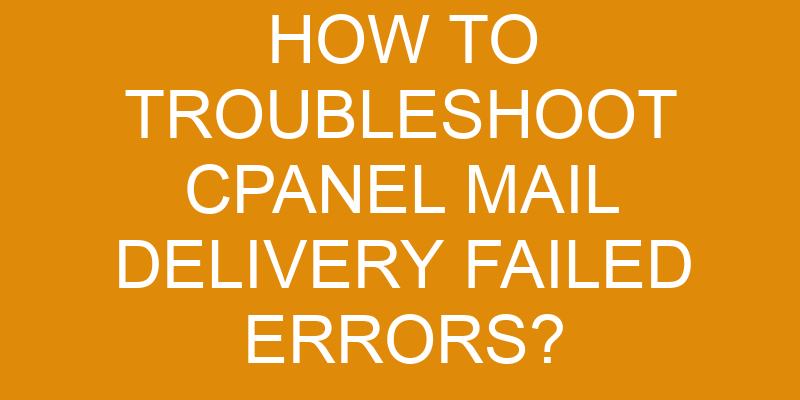Are you having trouble sending emails from your cPanel account? It can be frustrating when emails don’t go through. But, don’t worry – you’ve come to the right place!
In this article, we’ll walk you through some steps to help troubleshoot mail delivery failed errors in your cPanel account. We’ll look at how to check your mail logs, verify the recipient email address, and check your domain’s reputation. Plus, we will discuss why it’s important for you to make sure you have a proper SPF record and MX record.
Let’s get started!
Check Your Mail Logs
Checking your mail logs is a great way to get to the bottom of any issue with your emails. To start troubleshooting, make sure logging is configured properly in cPanel. This will allow you to track where and when emails are sent out from your account, as well as any errors occurring during email forwarding. You can also review bounce messages or other notices from the receiving mail server.
Once logging is enabled, analyze the log files for clues about what might be happening with a particular email delivery failure. When troubleshooting mail delivery failures, look at both the sending and receiving end of an email transaction. Taking a closer look at each individual step of the process will help determine what might have caused an error along the way.
For example, if you’re having trouble sending emails through cPanel but not through other services such as Gmail, there may be a problem with how cPanel is configured on your server or in relation to another service like SMTP authentication settings. Examining these elements closely can help pinpoint where exactly an error occurred and give you clues about how best to fix it going forward.
It’s also essential to check for common issues such as incorrect email addresses or anti-spam filters blocking messages by mistake before attempting more technical solutions like changing DNS records or configuring encryption protocols. If all else fails, consider contacting customer support for further advice to resolve any lingering issues related to mail delivery failures within cPanel quickly and effectively.
Verifying the Recipient Email Address
Have you verified the recipient’s email address? If not, it could be the cause of your issue. It’s important to ensure accuracy when entering an email address to successfully deliver a message, so double-checking all information is crucial.
Your mail logs can help you improve accuracy by validating input and ensuring that any errors are corrected before attempting delivery again. In some cases, an invalid or incorrect email address may have been entered even though the user was sure they were doing it correctly. Using mail logs can help confirm this and provide more insight into what might have gone wrong during delivery.
Checking for typos and other mistakes that could potentially lead to failed deliveries is also an important part of troubleshooting cPanel mail delivery errors.
It’s worth verifying the recipient’s email address first before trying to resolve any other potential issues with your cPanel mail server. Taking a few extra minutes at the start of your troubleshooting process can save time in the long run while helping you avoid unnecessary frustration due to failed deliveries caused by incorrect data entry.
Check Your Domain’s Reputation
It’s essential to consider your domain’s reputation when attempting to identify the cause of delivery issues. Even a minor decrease in reputation can lead to up to 22% fewer emails being delivered. To check your domain’s reputation, there are three key steps you should take:
-
Check for DNS blocking – DNS blocking is when the Domain Name System blocks emails from being sent or received.
-
Check if your IP address has been blacklisted – A blacklist is a list of Internet Protocol addresses that have been marked as spam or malicious by an internet service provider (ISP).
-
Check email bounce rate – Email bounce rates are a measure of how many emails failed due to invalid recipient addresses or other errors. The higher the bounce rate, the more likely it is that your domain has a poor reputation.
When checking for these problems, it is important to use reliable tools and services such as MXToolbox, SenderScore, and Mail-Tester.com. These tools provide comprehensive reports that allow you to quickly identify any potential issues with your domain’s reputation and fix them before they become major problems.
Additionally, you may also need to contact ISPs directly if you find yourself blocked due to suspected spamming activity or other violations of their terms of service.
By taking proactive steps like these and monitoring your domain’s reputation regularly, you can easily prevent future mail delivery failures due to poor reputations. This ensures that all important emails reach their intended recipients without issue every time.
Check Your SPF Record
Don’t let a wrong SPF record ruin your email success – take the time to make sure it’s set up correctly! Setting up an SPF record is a crucial step in email authentication and whitelisting domains. This helps ensure that emails sent from your domain don’t get blocked or flagged as spam.
To check your SPF record, you can use online tools such as MXToolbox or MX Lookup. These tools will help you look up the DNS records associated with your domain and verify that they are correct.
When setting up an SPF record, it’s important to be accurate and specific with the information you provide. Make sure all of the IP addresses included in the record actually belong to you and that none of them have been blacklisted by any third-party services. Additionally, if there are any other domains used for sending out emails on behalf of your own domain, they should also be specified in the SPF record so they can be whitelisted.
If done properly, verifying your SPF records can go a long way in helping improve the deliverability of emails sent from your domain. Keeping track of these settings regularly – especially after making changes – is essential for ensuring optimal performance when sending out communications via email.
Ensure You Have a Proper MX Record
Ensuring you have a proper MX record is essential for successful email delivery, and it doesn’t have to be difficult – just make sure you double check the information you enter!
An MX record (mail exchange record) tells other mail servers where your emails should be delivered. If your MX records are incorrect or incomplete, mail sent from your domain can be blocked or misdirected.
To ensure that this isn’t happening with your emails, double check the entries in cPanel’s DNS manager and make sure they match up with what you expect them to be. You may also consider whitelisting domains in order to improve visibility of incoming mail.
It’s important to keep an eye on spam filters as well. If a message is flagged as suspicious, there’s a chance it could get blocked by the recipient’s server before it reaches their inbox. To minimize the chances of this happening, use an authenticated email service like SMTP authentication, which helps verify that messages are coming from authorized senders and not spammers.
Additionally, add DKIM (DomainKeys Identified Mail) records, which add another layer of authentication and security when sending outbound email from your domain name.
Making sure all these pieces are in place will help optimize delivery for any messages sent from your domain name – no matter where they’re going! Taking the time now to look at these settings can save you time and headaches down the road if emails start failing to reach their destination.
Frequently Asked Questions
What other mail delivery options are available other than cPanel?
Are you looking for an alternative to cPanel mail delivery services? There are many options available that offer email validation and other services.
Some popular alternatives include SendGrid, Mailgun, and Mandrill. Each of these services provides reliable email delivery solutions for businesses of all sizes. They also have great customer support teams who are knowledgeable, patient, and analytical when it comes to troubleshooting any issues that may arise.
How do I know if a recipient’s email address is valid?
You can check if a recipient’s email address is valid by using an email validation service. This will give you insight into the reputation of the address, as well as whether or not it’s actively in use.
Email validation services will also cross-check domains to make sure they’re real and active, ensuring that your message reaches its intended destination. By using this service, you can be confident that the addresses you’re sending emails to are legitimate and working properly.
What can I do to improve my domain’s reputation?
Improving your domain’s reputation is essential for successful email delivery. One of the most important aspects of this is to implement strong security measures to prevent Email Spoofing.
This includes setting up SPF, DKIM, and DMARC records in your DNS manager. By taking these steps, you can demonstrate that your emails are coming from a trusted source and build a good reputation with mail servers and ISPs.
How do I create an SPF record?
Investigating the truth of a theory, creating an SPF record is an essential part of message authentication and setting limits. It allows you to specify which mail servers are allowed to send emails from your domain.
With an SPF record in place, email receivers can easily identify suspicious messages that don’t come from authorized servers. Creating this record requires some technical knowledge, but it’s relatively straightforward if you’re familiar with DNS records.
Many web hosts provide guidance on how to set up your SPF record for their service, so be sure to check their documentation before getting started.
How can I make sure I have the correct MX record?
Ensuring you have the correct MX record is essential for enhanced security and email authentication.
The easiest way to make sure you have the correct record is to use a DNS lookup tool. Simply input your domain name and it’ll give you a list of information, including your MX records.
If there are any discrepancies, contact your domain hosting provider for assistance in resolving them.
Conclusion
Troubleshooting cPanel mail delivery failed errors can be tricky, but with the right tools and techniques, you’ll be able to get to the bottom of it and find a solution quickly.
Think of your domain’s reputation like a ship in the sea. If it’s too low, your emails won’t reach their destination. Check your SPF record and MX record for accuracy, as well as your mail logs to make sure everything is running smoothly.
With patience and careful analysis, you’ll have smooth sailing ahead!