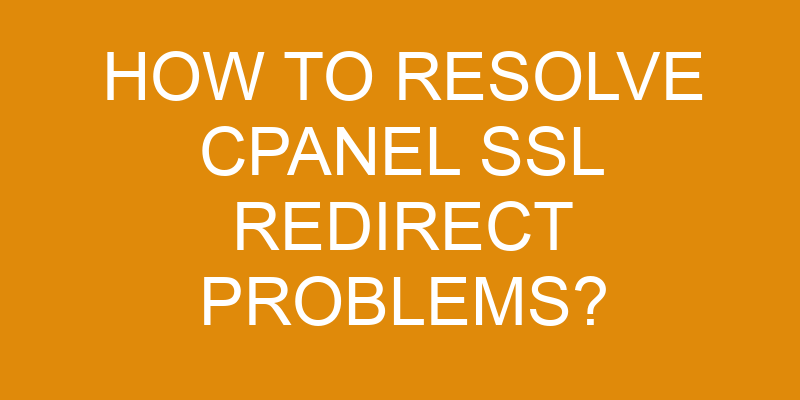Are you having trouble getting a secure redirect from your cPanel? This can be a major headache if not resolved properly.
In this article, we will provide you with detailed instructions on how to resolve cPanel SSL redirect problems. We’ll cover topics such as checking your SSL certificate, verifying your domain name system (DNS) settings, and troubleshooting server configurations.
By the time you finish reading this article, you should have a good understanding of how to solve any issues with SSL redirects in cPanel.
Check Your SSL Certificate
Ensuring your website has the proper security measures in place can make all the difference for visitors and users. One of those is using an SSL certificate, which provides encryption to protect sensitive data being transmitted through your site.
To do this, you must first verify that the certificate is valid and properly installed on your server. This process involves verifying domain validation against a Certificate Authority (CA). The CA will check that you’re authorized to use the domain name associated with the SSL certificate, and also ensure that it’s been issued by a trusted source.
Once these steps have been completed, your web server will now be able to use SSL encryption and serve secure content over HTTPS protocol. It’s important to note that if any of these verification steps aren’t done correctly, visitors may encounter errors when trying to access your website.
Additionally, if you’re having trouble resolving redirect issues related to CPanel or other hosting services, contact their technical support team for help troubleshooting the issue. They’ll be able to assist you in getting everything up and running properly so visitors can securely access your site without any problems.
Verify Your Domain Name System (DNS) Settings
Carefully verifying your Domain Name System settings is like carefully navigating a maze – the slightest misstep can lead to unexpected dead-ends. To ensure that all cPanel SSL redirects are properly functioning, you must take the time to check and adjust any alternative DNS settings and verify that proper SSL protocols are in use.
Here are three things you should consider when troubleshooting this issue:
-
Check for alternative DNS settings – In some cases, there could be an old or incorrect DNS setting in place which is causing the redirects to fail. Make sure that all of your DNS records point to the correct IP address before proceeding further.
-
Verify SSL Protocols – Make sure that your server is currently using the latest version of TLS or Secure Sockets Layer (SSL) protocols when attempting to access secure websites or pages via cPanel. If not, update these protocols as soon as possible.
-
Review Host Settings – Reviewing host settings can help identify any potential problems with certain domains beyond simply checking for alternative DNS configurations and protocol usage issues. Take a few moments to review your hosting environment for any errors or inconsistencies that may be causing the cPanel SSL redirect problem.
By taking these steps into consideration, you’ll be able to quickly diagnose and resolve cPanel SSL redirect problems on your website with minimal hassle or difficulty!
Check Your Redirect Settings
Checking your redirect settings is key to making sure your website runs smoothly – you don’t want any unexpected hiccups! SSL troubleshooting should always be a priority when it comes to ensuring that your website remains secure and up-to-date.
It’s important to note that if you’re using a cPanel, all the necessary redirects need to be properly configured so users can access their pages securely. You’ll want to make sure there are no typos or syntax errors in any of the rules you’ve set up, as this could lead to potential security issues down the line.
When setting up redirects in cPanel, you have two options: permanent (301) and temporary (302). A permanent redirect will tell search engines that all content on a page has been permanently moved; whereas a temporary one only lasts for the duration of a session. Depending on what kind of security considerations you have in mind, either option could work for you.
Additionally, keep an eye out for loops – these occur when multiple URLs point back at each other and can cause confusion among visitors trying to navigate your site.
It’s also important to check whether or not your server is running HTTPS connections properly. This means enabling HSTS (HTTP Strict Transport Security), which ensures that all communication between browsers and servers occurs over encrypted traffic channels.
If everything looks good here too, then it’s safe to say you’re ready with setting up SSL redirects for cPanel!
Troubleshoot Your Server Configuration
You need to troubleshoot your server configuration to enable mod_rewrite and mod_ssl.
Start by checking your .htaccess file for any errors that could be causing issues.
Make sure you follow a detailed, accurate, and systematic process when troubleshooting so you can identify the problem and get it fixed quickly!
Enable mod_rewrite and mod_ssl
Gently enable mod_rewrite and mod_ssl, like flipping a switch and turning on the lights in a dark room.
SSL encryption is essential for secure communication between the web server and the user’s browser, as it ensures that all data transmitted over the HTTPS protocol is safe from tampering or eavesdropping.
To ensure this security, we must enable mod_rewrite so that our web server can recognize and use certain commands to redirect any HTTP requests to HTTPS. This will also allow us to take advantage of an SSL verification process which verifies that the website domain being requested matches up with its valid SSL certificate.
Once both modules are enabled, you should be able to access your site securely over HTTPS instead of HTTP.
Check your .htaccess file for errors
Scanning your .htaccess file is like shining a flashlight in the dark corners of your website to make sure everything’s running smoothly. If something’s off, you’ll be able to spot it quickly and take action to get back on track.
Analyzing logs and modifying settings within the .htaccess file can help you pinpoint any issues that might be causing redirect problems with SSL certificates. For example, if there are incorrect rules or directives written into the .htaccess file, they could be overriding any intended changes made in CPanel. So it’s important to review every line carefully before making any modifications.
Additionally, it’s best practice to keep a backup copy of the original version of the .htaccess file before making any changes. This way, if anything goes wrong, you can easily revert back without having to start from scratch.
Verify Your SSL is Enabled and Working
To ensure your website is running smoothly, double check that your SSL certificate is enabled and working properly. This will ensure the highest level of security for any data exchanged between the user’s browser and the web server.
To confirm this, you’ll need to look up your domain name in a service like SSL Labs or Qualys SSL Labs. These services run tests to verify if the SSL security settings are correctly configured on your domain name, as well as which encryption protocols are used when making a connection with it.
Next, make sure that all non-SSL pages have been redirected to their secure versions using HTTPS instead of HTTP. This way, visitors will not be able to access insecure content on any page without an encrypted connection being established first. You can do this by adding redirect rules within your .htaccess file or by modifying configuration files within the cPanel interface itself.
Finally, it’s important to keep in mind that some browsers may reject older types of encryption protocols due to their known vulnerabilities. So, make sure they’re updated regularly and that only modern protocols such as TLS 1.2 are used for establishing secure connections with users’ browsers whenever possible. This will help ensure maximum safety for all data transferred over the internet from one place to another while browsing your website securely at all times!
Frequently Asked Questions
What is the difference between an SSL certificate and a domain name system (DNS)?
An SSL certificate and a Domain Name System (DNS) are both fundamental parts of web security. An SSL certificate provides secure communication between a website and its users through encryption. On the other hand, DNS stores information about domain names and directs traffic to the correct IP address.
Mixed protocol issues can occur when an SSL certificate isn’t properly configured or validated for the domain name in question. This can lead to redirect problems on cPanel. To resolve these issues, it’s important to check the validity of your SSL certificate and verify that it matches your specific domain name.
How do I check if my SSL is enabled and working?
Did you know that over 80% of websites use SSL encryption to protect user data? Checking to see if your SSL is enabled and working is a great way to ensure your website’s security, as well as the safety of your customers’ information.
To check if your SSL certificate is valid, first make sure it’s installed properly in cPanel. Then, use an online tool such as SSLlabs or DigiCert’s Certificate Checker to test the certificate’s validity. If the validation comes back successful, then you can be confident that your website is protected by a secure encryption method.
What is the best way to troubleshoot a server configuration?
When it comes to troubleshooting a server configuration, the best place to start is by assessing the website security. Make sure that all encryption methods are properly enabled and working as expected.
After confirming this, you can then investigate any potential problems with redirects related to cPanel SSL. Check for errors in your .htaccess file or other web server configurations that may be causing issues.
Lastly, consider if there could be network-level issues causing the problem and reach out to your hosting provider or IT department for assistance.
How can I ensure that the redirect settings are correct?
You can ensure that the redirect settings are correct by securing your domains and verifying SSL.
First, check if your domain is secured with an SSL certificate.
Then, verify that all redirects are set up correctly in the cPanel interface. Look for any discrepancies or misconfigurations within the cPanel settings, such as incorrect paths or target URLs.
Finally, test all the redirects within a web browser to make sure they’re working properly and going to the expected destination.
Are there any risks associated with using SSL?
Are you considering using SSL to secure your website? While it’s an invaluable tool for protecting the security of your data, you should be aware of the potential risks.
SSL uses encryption and certificate verification to protect sensitive information like credit card numbers and personal login details. However, if it isn’t set up properly, it can cause more harm than good: leaving your site vulnerable to malicious attacks or redirecting users to unwanted websites.
To avoid these issues, make sure that all SSL settings are configured correctly and that you understand how encryption works. With the right knowledge and preparation, you can benefit from the peace of mind that comes with a secure connection.
Conclusion
You should now have a better understanding of how to troubleshoot cPanel SSL redirect problems. Your first step is to check your SSL certificate, DNS settings, and redirect settings.
If all those are in order, then you’ll need to double-check your server configuration. Finally, make sure that your SSL is enabled and working correctly. With this process in place, you can confidently resolve any potential issues with redirects on cPanel.
Are there other issues related to cPanel’s functionality that you’d like to learn more about? Whatever the case may be, taking the time to understand how these processes work will help ensure a smooth user experience for everyone involved.